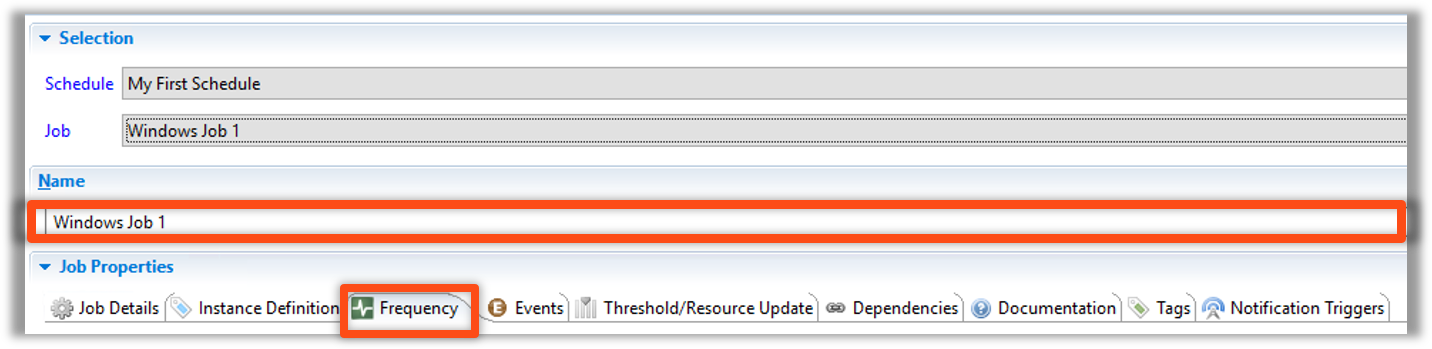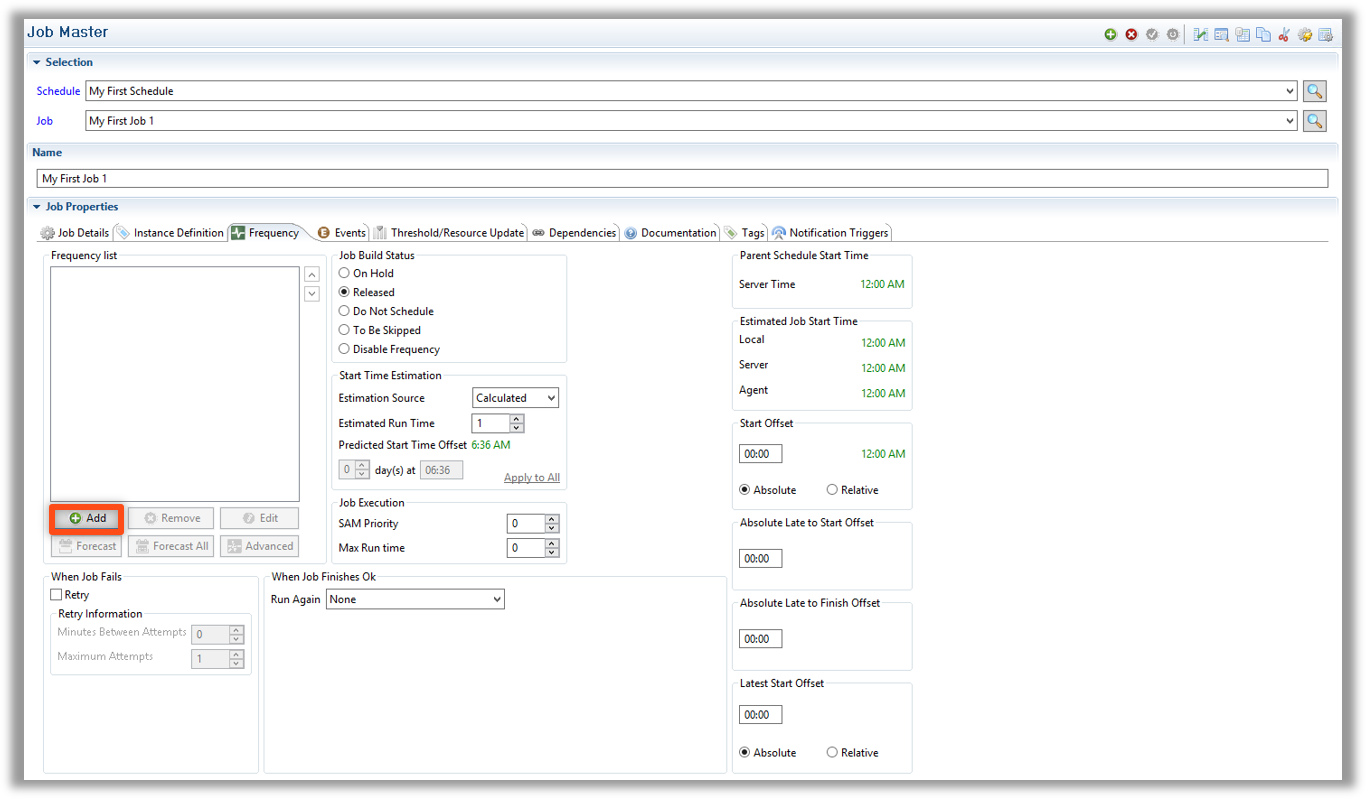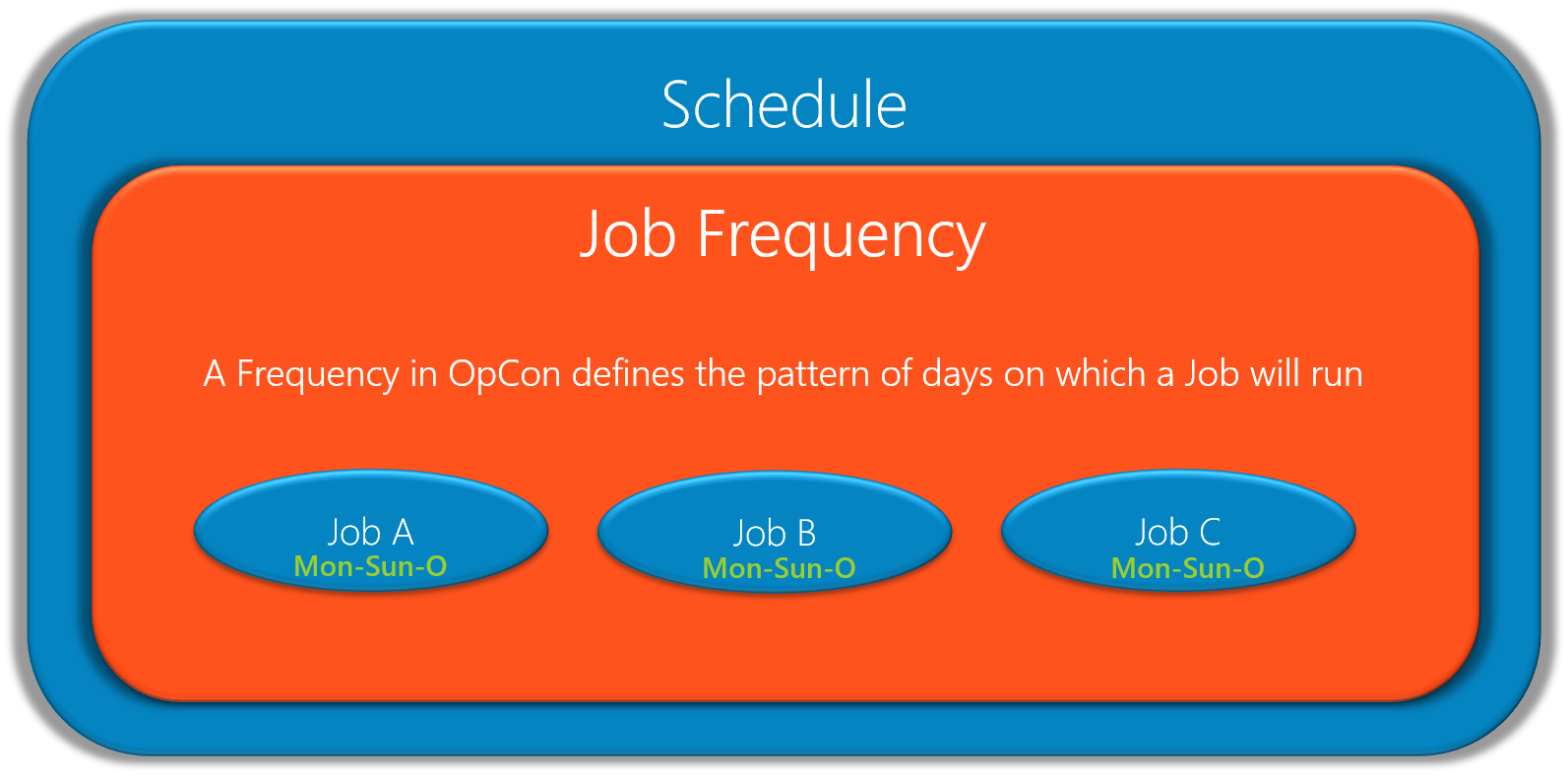
Frequency Section of Master Job
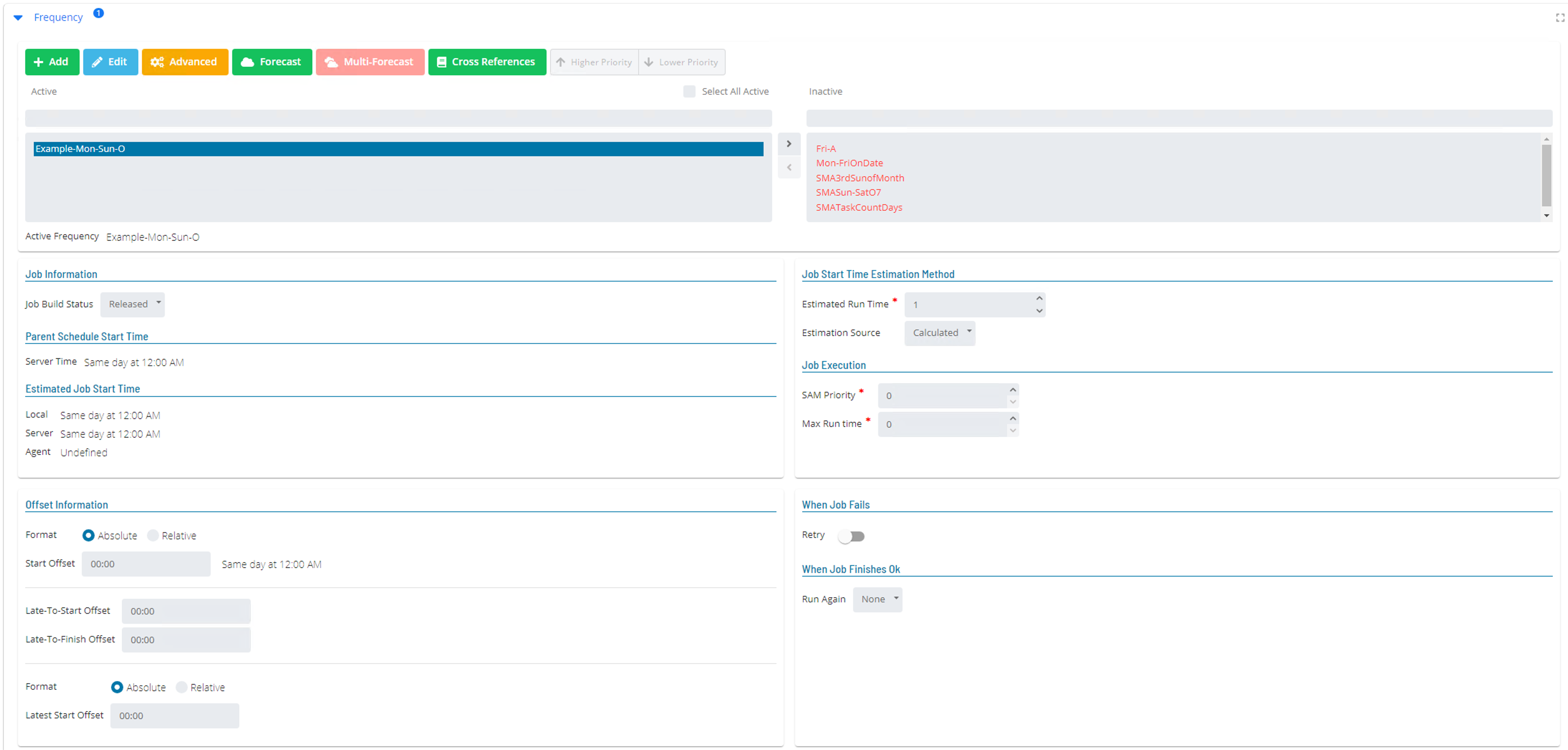
Frequency Manager
- In Solution Manager, a list of existing frequencies can be found in Library > Management > Frequencies.
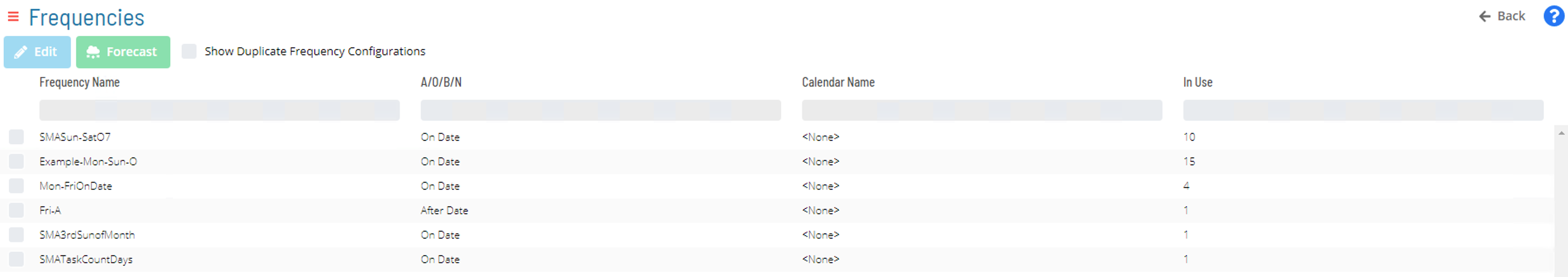
Frequency Section of Daily Job
- Frequency details for a Job can be viewed in the Daily Job Definition
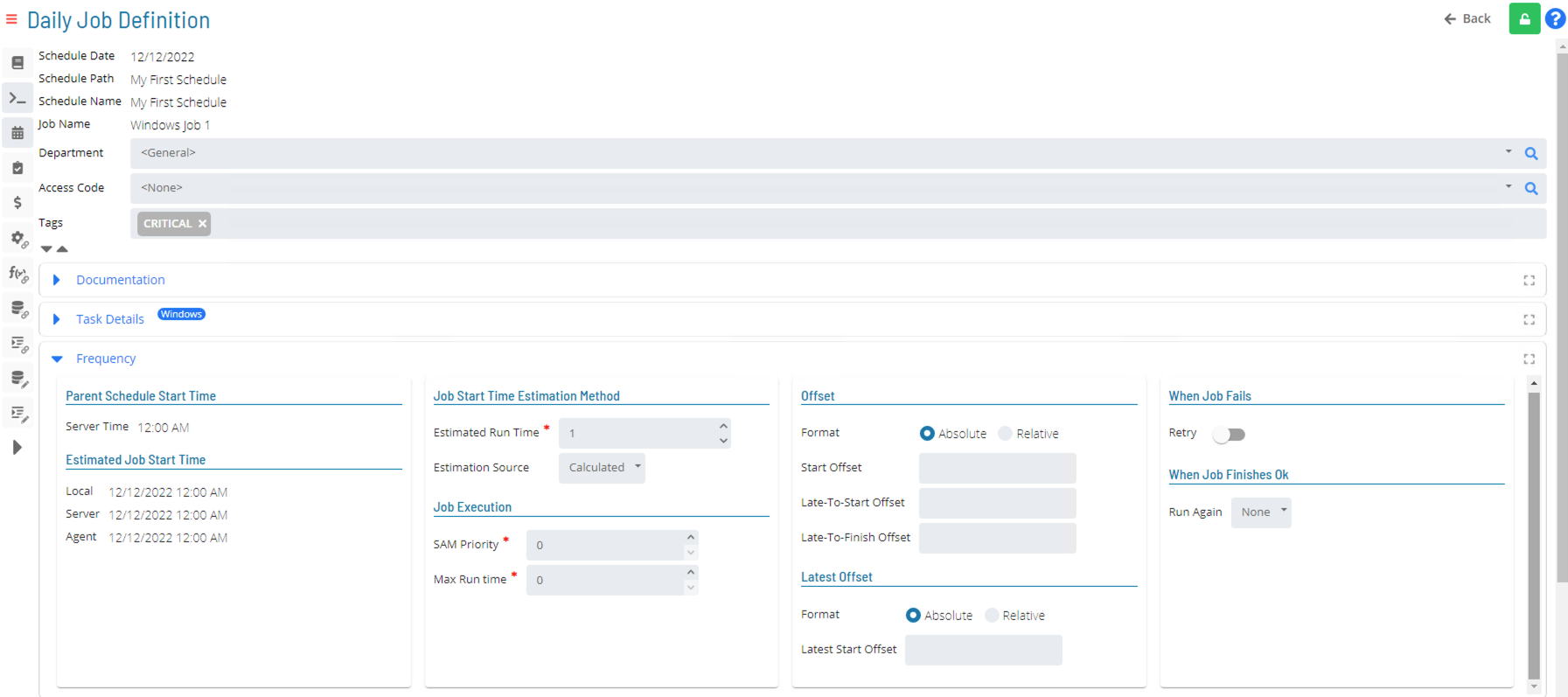
Enterprise Manager
Details
Steps to Define a Frequency:
- Open Job Master
- Select a Schedule from Schedule drop-down list
- Select Add Job or select existing one
- Click the Frequency tab
- Click the Add Frequency Button
- Choose Existing Frequency or Create New Frequency
Add a Frequency to a Job